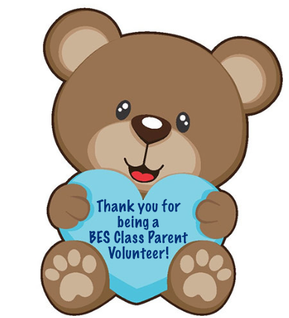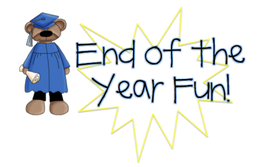Thank you for volunteering to be your class room parent! It is such an important job in making the kids' experience at Ballantyne Elementary all the better and we appreciate you! Please read on for links, sample emails, tips and to-dos for every season of the school year!
Table of Contents
GENERAL REMINDERS
- Copy your teacher on all emails/messages unless it is something having to do with the teacher (their birthday, teacher appreciation or holiday gifting).
- NEVER use the class roster or ParentSquare as a way to solicit your personal business. These messages should be used for class/school purposes only!
- NEVER ask for class pooling of money for gifts. Gifting is entirely optional and handled at the personal level.
- Be prompt in forwarding on messages that come from your teacher or the PTA.
- Be helpful to your teacher wherever possible. Making their job easier will make a better classroom experience for your child and the other children in the class.
- If you ever find that you are unable to fulfill your duties as room parent please notify us ASAP to help you find a replacement.
- Using www.signupgenius.com to build your class party volunteer list makes your job easier. Even if you have a paper copy of the list from open house, a digital version really will make your job much simpler. If you prefer to keep the list on paper, make sure you send notifications to those who have volunteered or seek to find volunteers for missing items early enough to be successful.
- Remember to check in with your teacher on party/treat days to make sure the volunteered items arrived. Many times we have items not show up and classes are left with no treats. If you find that this has occurred and cannot find a replacement volunteer, send an email to Chelsea Schlepp ([email protected]) to see if the PTA Board can help.
- If you are ever with the class and take pictures, please remember the rules of photography. See Photography section at the bottom of this page.
Are you a CMS Registered Volunteer? If not, please click here to complete the form before you can begin your Class Parent duties.
Want tips on how to use ParentSquare as a Class Parent?
BACK TO SCHOOL TIME
The beginning of the year is the busiest time for a class parent. Here is a quick list of your responsibilities to start your year off great!
- If you are the lead room parent and you have an assistant (yay!), send them a note to introduce yourself and setup a meeting after the Room Parent Information sessions to plan out who will handle what duties during the year.
- Attend one of the two room parent meetings - TBD. If you cannot attend make plans with the other room parent (if there is one) to take notes or contact our Room Parent Coordinator, Nancy Scholtz ([email protected]) to get any missed information.
- Lead Room Parents - email or message your teacher to introduce yourself and your assistant (if necessary). In this email:
- Ask your teacher if any allergies exist in the class. This is good information to pass along to your class so anyone who volunteers to send in a party snack is aware of the allergens. Do not include the child's name along with the allergy, simply the allergy (For Example: do not say Nancy Scholtz - Tree Nuts but simply list Tree Nuts to make parents aware that someone in the class has this allergy).
- Ask your teacher if any students are not allowed to be photographed - keep this as a note to yourself when photographing parties and events.
- Schedule a meeting with your teacher so you can determine what the class needs are and how you (and your assistant, if there is one) can help. This meeting can be in person, via Zoom, or over the phone. If the teacher does not think a meeting is required then ask for a list of things you could help with by email.
- Lead Room Parents - ParentSquare makes your job so easy when sending out communications. It will be updated with the current roster of students and you can send a note with just a few simple clicks.
- Lead Room Parents - Send a note to your class to introduce yourself (and your assistant if necessary . The sample email is linked below - make sure to update all of the bold areas and remove or edit areas that do not fit your class.
Introduction Email to Send to the Parents in Your Class:
Click Here to Download the 2023-2024 Class Parent Information Meeting Slides as a PDF:
Click Watch a Recording of the 2021-2022 Class Parent Orientation Meeting
Find your Class Party sign-ups here!
Do you need help setting up a Class Party Volunteer Sign-Up Genius?
Remember that the Fall Treat takes place in the cafeteria on October 31st and no parents or siblings are invited. If regulations allow and your teacher mentions you coming in to the building to assist them with anything, remember you MUST BE A CMS REGISTERED VOLUNTEER (see link above) before you can enter the building and all volunteers in the building must wear a mask at all times. See Photography section at the bottom of this page if you or your teacher take pictures and you are going to submit them to [email protected] for our yearbook!
Send out the below email two weeks in advance of the event (make sure you update bold items and remove/edit items that do not apply!)
Send out the below email two weeks in advance of the event (make sure you update bold items and remove/edit items that do not apply!)
Fall Treat Email:
*NOTE THAT DUE TO COVID-19 RESTRICTIONS, PARENTS WILL NOT ATTEND PARTIES AT THIS TIME
Remember that the Winter Party takes place in class and parents and siblings are usually invited, but not this year. If regulations allow, you should try your best to attend to help pass out treats/drinks/paper products and help keep classroom control and administer the craft or games so the teacher can enjoy mingling with the parents. If your teacher mentions you coming in to the building to assist them with anything, remember you MUST BE A CMS REGISTERED VOLUNTEER (see link above) before you can enter the building and all volunteers in the building must wear a mask at all times. Take pictures for the parents that could not attend and for the year book. See Photography section at the bottom of this page if you or your teacher take pictures and you are going to submit them to [email protected] for our yearbook!
Send out the below email two weeks in advance of the event (make sure you update bold items and remove/edit items that do not apply!)
Winter Party Email:
Winter Party Schedule 2023 TBD
Winter Party Game/Craft Ideas:
- Minute to Win It Style Games - Winter Holiday Edition
- Team Trivia Game
- Winter Holiday Themed Bingo, Crossword Puzzles, Word Searches
- Winter Craft Ideas: Ornaments, Sun Catchers, Handprint art to give to family for a present
- Service Project Ideas
- Have everyone work on making knotted blankets to deliver to a homeless shelter
- Make cards that you drop off to a nursing home or hospital wishing residents a happy new year
VALENTINE'S DAY TREAT TIME
Remember that the Valentine's Day Treat takes place in the cafeteria on February 14th and no parents or siblings are invited. If regulations allow and your teacher mentions you coming in to the building to assist them with anything, remember you MUST BE A CMS REGISTERED VOLUNTEER (see link above) before you can enter the building and all volunteers in the building must wear a mask at all times. See Photography section at the bottom of this page if you or your teacher take pictures and you are going to submit them to [email protected] for our yearbook!
Send out the below email two weeks in advance of the event (make sure you update bold items and remove/edit items that do not apply!)
Valentines Day Treat Email:
BOOSTERTHON FUN RUN
Although this is not a Class Parent run "party" it is a busy time for the teachers and students.
Here are some ways you can help:
Here are some ways you can help:
- Ask your teacher if there are any communications they would like you to help with surrounding the Fun Run. Many teachers offer class incentives for participation and they may want you to help them get the word out.
- Ask your teacher if there is anything that you can do as part of helping excite the kids about participating. Maybe you could make a poster for the class to use to show participation. The teacher can look up participation numbers on the Boosterthon website and use that to update their chart.
- If regulations allow, does your teacher need help on Fun Run day? If you are able, lending a helping hand to get shirts passed out, kids lines up and pictures taken before/during/after the event would be invaluable to many teachers. Some teachers also like to run with the kids but their primary job is to mark laps on shirts. If you are able to volunteer to mark those laps for them then they can have fun running with the kids.
- If there are any PTA communications about school wide incentives or instructions, make sure to send those out to your class list promptly.
END OF YEAR PARTY TIME
For Kindergarten through 4th Grade Class Parents - remember that End of Year Party takes place in class and parents are usually invited - but not this year. If regulations allow, however, you should ask your teacher if they would like you to attend to help pass out treats/drinks/paper products and help keep classroom control and administer the craft or games so the teacher can enjoy being with their class for the last time this year.
Send out the below email two weeks in advance of the event (make sure you update bold items and remove/edit items that do not apply!)
End of Year Party Email for Kindergarten through 4th Grade Classes:
For 5th Grade Class Parents - the End of Year celebrations look a little different for our "graduating" 5th graders.
*If you or any parent in your class expresses interest in helping plan the 5th grade events please contact the 5th Grade Committee Chairs
- 5th Grade Celebration - Instead of a class party the 5th graders attend the 5th grade celebration where they can dance, play games and spend time with their friends.
- Clap Out - on one of the days near the end of school the 5th grade scholars parade through the halls of the school while their past teachers and fellow Bears get to "clap them out" to middle school. This event is just for students and is not attended by parents and families and may or may not occur this year due to CMS regulations.
- Promotion Ceremony - to celebrate their last days at Ballantyne Elementary School before moving to middle school, a ceremony is thrown in their honor where they get to "graduate" from elementary school. Depending on CMS regulations this may be in person or virtual again this year.
- Reception - after the promotion ceremony, students and families are invited to attend a reception to have a treat, mingle and say goodbye to teachers and friends.
*If you or any parent in your class expresses interest in helping plan the 5th grade events please contact the 5th Grade Committee Chairs
Promotion Ceremony and Reception Email for 5th Grade Classes:
End of Year Party Schedule:
- TBD
Field Day Schedule:
- TBD
End of Year Party Game/Craft Ideas:
- Photo Booth
- Award Ceremony - have the teacher help you come up with awards for each child (best dressed, funniest, best friend, etc.) or candy awards for each child. Make certificates and then hold a red carpet award ceremony to celebrate their year.
- Signature Game - have all students sign something that each child can take home. Some ideas are: beach balls, sand pails, frisbees, t-shirts, picture frame or mats (you can even put a class picture in each)
- Minute to Minute Style Games - Summer Edition
- Team Trivia Game
- Summer Themed Bingo, Crossword Puzzles, Word Searches
PHOTOGRAPHY
- During your time as the class parent you are the eyes for all of the parents that cannot attend events so TAKE PICTURES! While you are never required to attend events, if you will not be there, ask an attending parent to be your designated photographer so that you can send them out to parents, create on online photo album or forward them to the Yearbook committee.
- Make sure you send pictures that you collect during the year to the Yearbook Committee at [email protected]! Make sure you include what the pictures are from (for example: field day, Camp Thunderbird field trip, winter party, etc.) and what Grade & Class.
- Remember to not take individual pictures of those students who have a photography waiver. Groups of more than 2 students that include that child are Ok per CMS guidelines as long as the student is not identified by name.